It’s a scientific fact that communication is more effective when you can see the person you’re talking to. Video conferencing software and collaboration services are widely available. With a desktop webcam or a mobile device, you can meet one-on-one or with a group, no matter how dispersed the members of your team are. But which tool should you deploy in your business? Continue reading to find out.
According to us, there are 4 major factors to look for in a video conferencing tool:
In no particular order, keeping these factors in mind while selecting a video conferencing tool for your business can be very beneficial.
We’ve assembled the leading conferencing software platforms, all capable of providing high-quality video and full-featured collaboration tools. While many of these video conferencing platforms also offer live streaming and webinar capabilities.
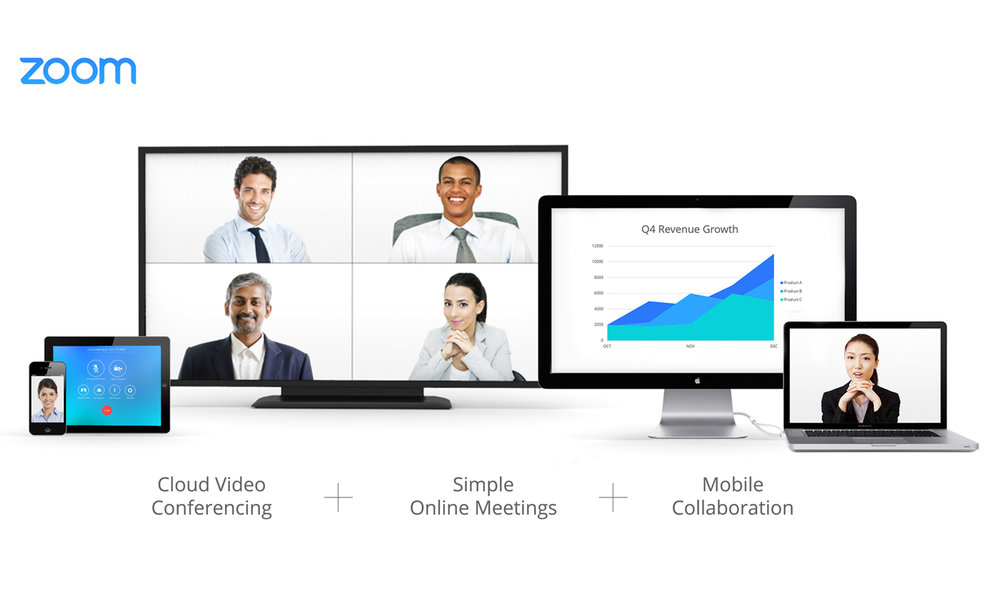
Benefits:
It is a unified communication and collaboration platform that combines persistent workplace chat, video meetings, file storage, and application integration. COVID-19 continuing to impact people and countries around the world, teams, and schools everywhere are moving to remote work and distance learning.
Benefits:
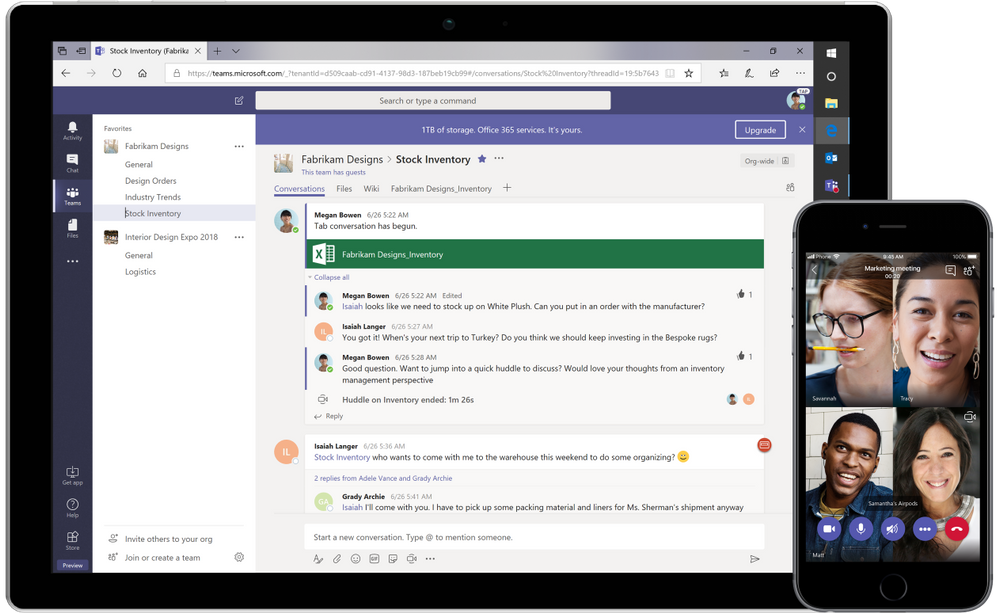
With GoToMeeting you can instantly join, host and manage a video, audio or web meeting from a conference room, desk or a remote location via your Mac, PC, or mobile device. GoToMeeting is very interactive and users can hold events into engaging experiences. Users can seamlessly Manage users & their access to product features.
Benefits:
Real-time meetings by Google. Using your browser, share your video, desktop, and presentations with teammates and customers. Google Meet is a fully browser-based service. Securely connect, collaborate and celebrate from anywhere. With Google Meet, everyone can safely create and join high-quality video meetings up to 250 participants.
Benefits:
Cisco Webex is the leading enterprise solution for video conferencing, online meetings, screen share, and webinars. Host powerful, interactive online events and webinars that engage your prospects, customers and partners around the world. Webex Meetings provide cost-effective enterprise solutions for virtual meetings. Host highly secure and scalable web meetings.
Benefits:
© 2024. All Rights Reserved. | Privacy Policy | Terms & Conditions | Developed By : Pixel Ideas Pvt. Ltd